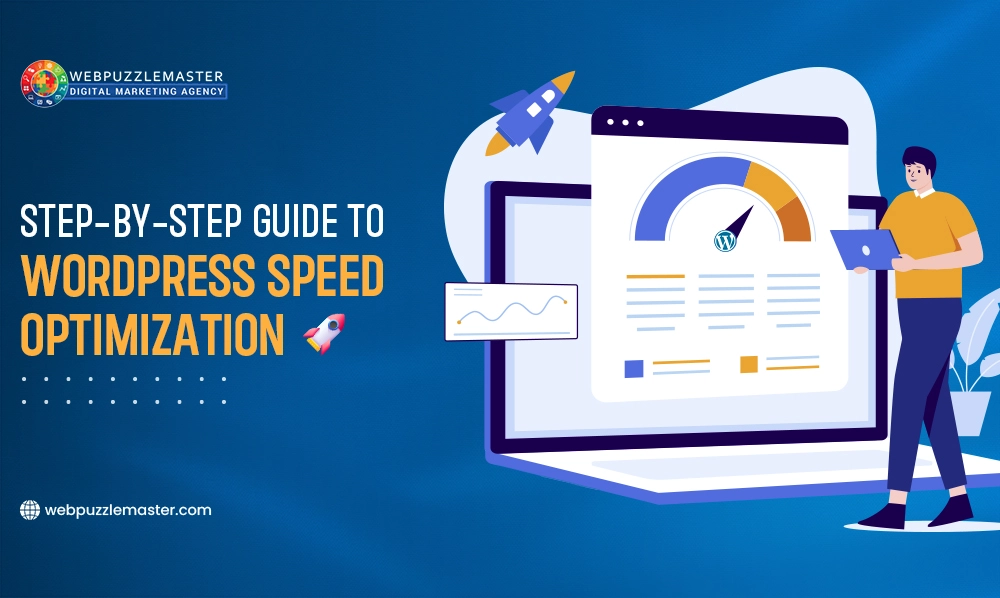
In today’s digital world, the speed of your website plays a critical role in user experience and search engine rankings. A slow-loading website can frustrate visitors and result in high bounce rates with associated lower search engine visibility. Thankfully, WordPress, one of the most popular content management systems, offers many options to improve your website’s speed and performance.
In this WordPress speed optimization step-by-step guide, we will walk you through 15 actions that will greatly improve your WordPress website’s speed and performance. This article will include information for both desktop and mobile speed optimization that assure your visitors a fast, responsive, and reliable experience.
1. Choose a Reliable Hosting Provide
The foundation of a fast WordPress website begins with your hosting provider. Choose a reliable and reputable hosting company that offers high-speed servers and excellent uptime. Avoid hosting that does not include website security with automatic alerts for malware and blacklisting. Choose a company that provides ongoing management and support for updates, performance, and design issues that can occur with hacking, coding issues, and software conflicts.
2. Select a Lightweight Theme
Your choice of a WordPress theme should be based on a balance between design and performance. The theme and use of heavy images and sliders can have a significant impact on your website’s speed. Choose a theme that is both lightweight and well-coded to align with your website’s goals. Avoid themes with excessive features and unnecessary code bloat. Your web design and development company can make recommendations regarding theme selection and how to properly integrate WordPress speed optimization tools and techniques.
3. Keep Your WordPress Core and Plugins Updated
Regular and timely updates for WordPress, plugins, and themes are essential for security as well as maintaining optimal speed and performance. Plugin and theme developers often release updates to improve performance and fix vulnerabilities that coincide with WordPress updates. It is highly recommended to avoid automatic updates that fail to detect conflicts and other problems that impact speed, design, and performance.
4. Optimize Images
Images are a common source of slow-loading websites. Image optimization plugins like Smush or EWWW Image Optimizer can be used to compress and resize images without compromising quality. Best practices include using the modern WebP format for images to significantly reduce load times without a loss of quality.
5. Minimize HTTP Requests
Your website includes a variety of elements, each of which generated HTTP requests. Elements such as images, scripts, stylesheets, CSS, and JavaScript files can be combined and minimized for enhanced speed and performance. Experienced developers will use optimization plugins that minify code and implement caching strategies to enhance WordPress speed optimization and performance.
6. Utilize Browser Caching
Caching stores and serves previously viewed content to visitors. This is an effective and essential technique to reduce load times for returning visitors. There are several popular caching plugins but not all work well for every WordPress website. Many sites use W3Total Cache, WP Rocket, and WP Super Cache. Plugin settings must be configured correctly which can be a difficult and confusing task. This is where a skilled developer is essential to get it right.
7. Enable GZIP Compression
GZIP compression on the website server reduces the size of your web pages and scripts, allowing them to load faster. Most hosting providers enable GZIP compression by default, but you can also implement it through plugins or by adding code to your .htaccess file.
8. Utilize Content Delivery Networks (CDNs)
Larger and more complex WordPress projects may use CDNs to distribute website’s assets to servers worldwide. This reduces server load and improves load times for users globally. Popular CDNs include Cloudflare, StackPath, and KeyCDN.
9. Minimize External Scripts
Although popular and widely used, external scripts for social media widgets and analytics tracking, can significantly slow down a website. In limited use and with asynchronous loading, the impacts to page speed and performance can be reduced.
10. Implement Lazy Loading
This technique defers the full loading of off-screen images and videos until the user scrolls down the page. When coded properly, this does not interfere with the user experience and perception of speed. Many WordPress themes integrate lazy loading. Plugins can also be added for lazy loading.
11. Optimize Your Database
The database stores every type of content and uploaded files, whether they are needed or not. All page and post revisions leave a footprint that adds to the size and load of the site. Plugins such as WP-Optimize are useful in removing unnecessary post revisions, spam comments, and unused plugins that slow the site’s speed and performance.
12. Monitor Your Website's Performance
This can be accomplished with free tools that analyze your website’s speed and performance. Google PageSpeed Insights, GTmetrix, and Pingdom are the most popular and widely used. All offer valuable insights and recommendations for further optimization. Because Google relies on PageSpeed Insights for desktop and mobile parameters, it is highly recommended for use in continual monitoring.
13. Implement AMP (Accelerated Mobile Pages)
Accelerated Mobile Pages (AMP) is a framework that creates faster-loading versions of your pages for mobile users. Consider implementing AMP for your WordPress site to enhance mobile performance.
14. Optimize Core Web Vitals
Also, a critical measurement by Google and part of PageSpeed Insights is Google’s Core Web Vitals. This focuses on the user experience, including metrics like Largest Contentful Paint (LCP), First Input Delay (FID), and Cumulative Layout Shift (CLS). All of these variables can be optimized and are essential for search engine rankings.
15. Regularly Backup Your Website
All websites should be backed up daily and also before implementing major changes or updates. This allows you to restore a backup in the event of a problem that requires recovery of data and sometimes for removal of malware.
Conclusion:
Optimizing your WordPress website for speed is a continuous process that requires attention to detail and regular maintenance. By following the step-by-step guide outlined above, you can significantly enhance your WordPress speed optimization and performance, resulting in faster loading times, improved user experience, and higher search engine rankings.
Remember, a fast website not only keeps your visitors happy but also enhances your chances of ranking higher in search engine results. So, take action today and optimize your website for speed to dramatically improve conversions and user experience.
Why Choose Webpuzzlemaster for Your WordPress Speed Optimization
Not all WordPress website speed optimization solutions are the same. Those offered by Webpuzzlemaster Digital Marketing Agency help you solve slow site problems, fix Core Web Vitals issues, and score higher (90+) in Google PageSpeed Insights – all fully guaranteed!
Make Your Website load in 2 seconds or less & get a free quote with a speed & performance analysis report.
Guaranteed Results or Your Money Back
Make Your Website Lightening Fast (2 seconds or less) & get a free quote with speed & performance analysis report. SIGN UP NOW!
🔐 Your information is 100% secure with us and will not be shared. View our privacy policy.



